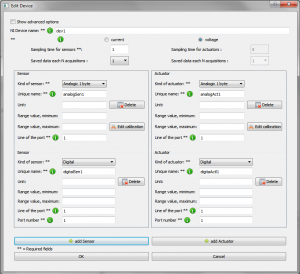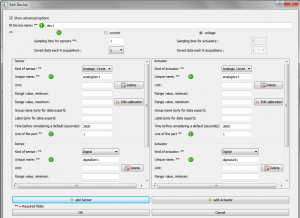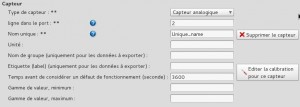Important!
Warning: this page is still under construction.To learn more about National Intrument devices, I encourage you to go to the website of National Intrument.
Only windows drivers are available so we have not been able to implement Linux gateway.
We will content ourselves here to present the required fields for use in Odin (to view the image in full screen, you must click on the right image also contains advanced options).
As in the configuration of the supervisor, there is advanced options. They are mainly used to export information from the sensors / actuators (but not only).
General parameters
- Sampling time for acquisition: time loop data acquisition (must be greater than 0.1s). This loop is used to refresh the graphs associated with these sensors.
It is essential to understand that this is not the same loop as the supervisor. It is used to query the device National Intrument on measurements of sensors, actuators are connected to their controller and thus the loop supervisor [/ notice]Notice
- Save data every N acquisitions: This number is used to export data for all sensors of this device. The type of record that is selected in the page to configure the supervisor portion export data. For example, for N = 4, these data will be exported all N * (loop time of the device)
- Add a sensor / actuator: add a new sensor / actuator configuration
Sensor parameters
- Type de capteur : Selon le type de capteur que vous avez branché, vous pouvez choisir entre 2 types de capteur : capteur analogique avec lecture de 1 byte, ou capteur de type On/Off. Le premier types permet une option de calibration manuelle si vous avez l’équation des courbes sinon, il faudra attendre de lancer Odin et de faire la calibration en ligne pour réaliser une calibration précise à partir de valeurs mesurées par le capteur comme décrit dans la section Calibration – a compléter
- Sensor Type: Depending of the type of sensor you have connected , you can choose between two types of sensors : Analog sensor to read 1 byte or type On/Off sensor. The first type provides manual calibration option if you have the equation curves otherwise you will need to wait to start Odin to do the calibration online using measured by the sensor values as described in section calibration – a complete
- Line in port : Write only the line number for example for the device NI 6008 :
0-3 for analog inputs ( AI0 to AI3 4- channel differential mode)
0-1 for analog outputs ( AO1 to AO0 )
Port 0 is dedicated to digital outputs ( OnOff or PWM mode) and Port 1 digital inputs
0-3 for digital inputs (P1.0 Port P1.3)
0-7 for digital outputs (P0.0 to P0.7)
Unique name : Name of the sensor, it must be unique for all sensors and actuators. ODIN does not know the difference between two sensors / actuators with the same name (registration is faulty)
Unit : associated with the sensor unit if it exists
Group name (for data export) – Advanced option : allows grouping sensors/actuators from different devices in the export data (XML or plantML)
Label (label) (for data export) – Advanced option : label can be added to the sensor for data export (XML or plantML)
Time before considering a malfunction ( second) – Advanced option : signal malfunction (must be greater than the sampling time if the signal will be launched in each loop)
Value ranges , minimum / maximum: used in the experiment to see if the value is in the expected area. It will be displayed in red in the graph otherwise. Also used in the export of data to indicate whether the value is reliable or not
Actuator parameters
-
Actuator Type: Depending of the type of actuator you have connected, you can choose between two types of actuator: actuator with analog reading a byte or On / Off actuator. The first type provides manual calibration option if you have the equation curves. No calibration via the user interface is currently available for the actuators.
- Line in port : Write only the line number for example for the device NI 6008 :
0-3 for analog inputs ( AI0 to AI3 4- channel differential mode)
0-1 for analog outputs ( AO1 to AO0 )
Port 0 is dedicated to digital outputs ( OnOff or PWM mode) and Port 1 digital inputs
0-3 for digital inputs (P1.0 Port P1.3)
0-7 for digital outputs (P0.0 to P0.7) - Unique name : Name of the sensor, it must be unique for all sensors and actuators. ODIN does not know the difference between two sensors / actuators with the same name (registration is faulty)
Unit : associated with the sensor unit if it exists - Group name (for data export) – Advanced option : allows grouping sensors/actuators from different devices in the export data (XML or plantML)
- Label (label) (for data export) – Advanced option : label can be added to the sensor for data export (XML or plantML)
Time before considering a malfunction ( second) – Advanced option : signal malfunction (must be greater than the sampling time if the signal will be launched in each loop)
Value ranges , minimum / maximum: used in the experiment to see if the value is in the expected area. It will be displayed in red in the graph otherwise. Also used in the export of data to indicate whether the value is reliable or not