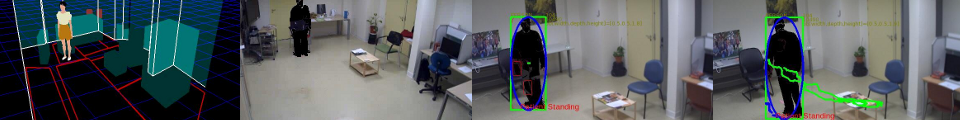Important!
The following document is a guide to make a live usb key to install Fedora.
Tested on Shuttle D6100XA (http://www.ldlc-pro.com/fiche/PB00144554.html)
Summary :
Required :
- You have a USB key (at least 1 GB for a Live image of Fedora).
- A network access to Internet is necessary to get the ISO.
- A PC to make your Fedora Live USB.
- A user with administrative rights (with sudo or root) is necessary.
Instructions :
- You can copy and paste each commands.
- When it’s specified “As root”, you have to run the command with administrative rights :
- you can become root by running su before run the command,
- or with sudo, add sudo at the head of the command.
1 – Get your Live USB maker :
To make your bootable Live with an USB drives, you have some program :
- liveusb-creator (run on Fedora only)
- UNetbootin (run on Linux, MacOS and Windows)
- LinuxLive USB (run on Windows only)
For instance, we have successfully used UNetbootin under a Linux operational system.
To install UNetbootin on Fedora, run the following command :
yum install unetbootin
The next step explain how to prepare your USB key with UNetbootin.
2 – Create a bootable Live USB drives with UNetbootin :
We have successfully used unetbootin under a Linux operational system.
To install UNetbootin on Fedora, run the following command :
yum install unetbootin
Launch the program by running the following command :
unetbootin
In the UNetbootin windows, choose Fedora and version 19_Live_x64, or if you get a Live ISO from the archive fedora repository, select Diskimage ISO and select the ISO file location.
Get a version currently supported by Stars : fedora 17 64bits or get fedora 19 64bits.
Then select the Type USB Drive and find your USB key the click on OK.
Notice
If your USB drives isn’t detected, it’s possible that you need to run the previous command as root to mount the USB drive (e.g. with sudo).
Once the USB is ready, you can boot your MiniPC with the Fedora 19 USB key. If it does not work, press F2 when booting and make sure the usb key boot option is activated.
3 – Installation of Fedora from a Live image :
For more information for an installation of Fedora, you can follow the official guide for Installing Fedora from the Live Image.