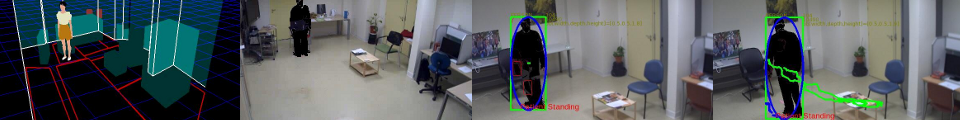Check the ASUS Sensor and OpenNI installation
…by running OpenNI Viewer.
A – OpenNI installed with packages :
You must have openni-examples installed, run the following command to check :
rpm -q openni-examples
Then, you should be able to see image from the the viewer just by running the following command :
NiViewer
You should see ASUS images displayed on your screen (ESC to quit).
Notice
To installed openni-examples If is not installed, run the following command (As root) :
yum --enablerepo=proj-stars-priv install openni-examples
B – OpenNI installed with sources :
Before, we need install the glut library (As root) :
yum install freeglut
Then, go into the folder where you downloaded the sources.
If you follow the instructions in “Install CAR Component on Fedora”, run the following command :
cd ~/demcare/OpenNI-Bin-Dev-Linux-x64-v1.5.4.0/Samples/Bin/x64-Release ./NiViewer
You should see ASUS images displayed on your screen (ESC to quit).