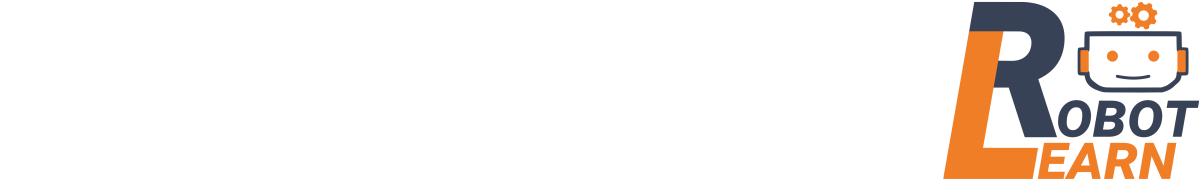Contents
How to archive your latex source files from Overleaf to gitlab.inria.fr
On Overleaf project page
-
- First go the the Overleaf page of your paper project
- Then click on the “Menu” button

- On the menu, click on “Git” link in the Sync section
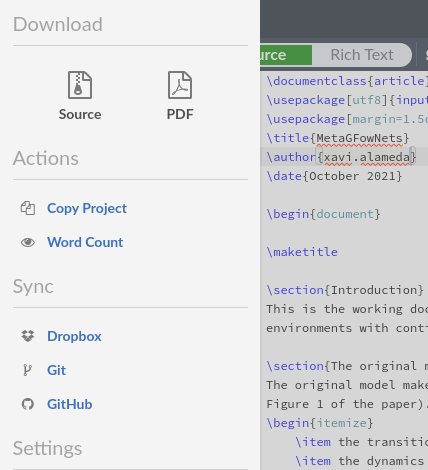
- Copy the line instruction beginning by git clone https://git.overleaf.com/...
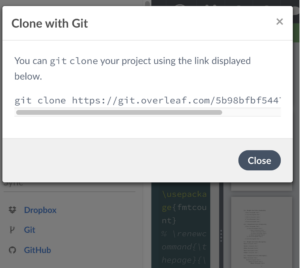
On your computer
- Clone the repository from Overleaf on a local directory on your computer. For that you just need to paste the line you copy before
> mkdir Overleaf
> git clone https://git.overleaf.com/...
- You will get all the source files from your Overleaf paper project locally on your computer
Then archive your Overleaf git repository on gitlab.inria.fr
- Create a project on
gitlab.inria.fr/RobotLearn/Papersubgroup - Make sure the git repository of this project is enabled
- On the directory where you clone the Overleaf latex project, add the git link for the gitlab project you just created as a new remote in your local project
> git remote add gitinria https://gitlab.inria.fr/...
- Push the content of the cloned Overleaf project latex files to the repository on gitlab.inria.fr
> git checkout master> git push gitinria master
Check this page for further information : https://www.overleaf.com/learn/how-to/Using_Git_and_GitHub