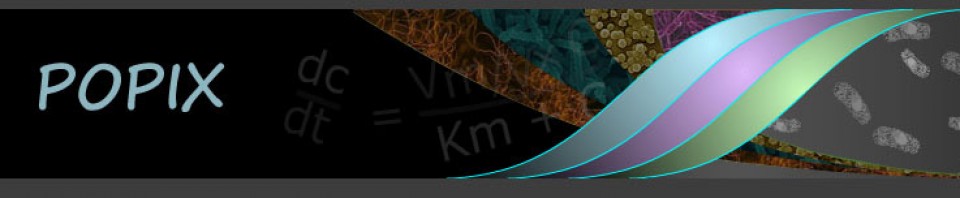mlxR and mlxM are, respectively, R and MATLAB toolboxes for performing various tasks using Mlxtran:
- simulx : compute predictions and sample data from Mlxtran and pharmML models,
- pkmodel : compute easily basic pharmacokinetics (PK) models,
- mlxplore : explore and visualize Mlxtran and pharmML models with the Mlxplore software,
- prctilemlx: compute and display percentiles of the empirical distribution of longitudinal data.
MlxR and Mlxm require Mlxlibrary, a powerful C++ based library developed by Lixoft and that allows to solve efficiently complex systems of ordinary differential equations (ODEs) and delayed differential equations (DDEs).
Online documentation, tutorials, case studies, shiny applications for mlxR:
Documentation for mlxM:
- Mlxm 1.1 (MATLAB version, August 8th, 2014)
Installation procedure:
- install Mlxlibrary 1.1.0, mlxM 1.2.0 and mlxR 2.0.0 from the Lixoft website
Running mlxM:
- start Matlab
- change the working directory to mlxM120
- run initMlxm.m
>>initMlxm
You can then run any demo or create your own MATLAB script.
Running mlxR:
- start R
- change the working directory to mlxR200
- source initMlxR.R
>source('initMlxR.R')
You can then run any demo or create your own R script.
mlxR and mlxM were developed by Inria and are governed by the CeCILL-B license.
mlxR was developed for the DDMoRe project: The research leading to these results has received support from the Innovative Medicines Initiative Joint Undertaking under grant agreement n° 115156, resources of which are composed of financial contributions from the European Union’s Seventh Framework Programme (FP7/2007-2013) and EFPIA companies’ in kind contribution. The DDMoRe project is also financially supported by contributions from Academic and SME partners.