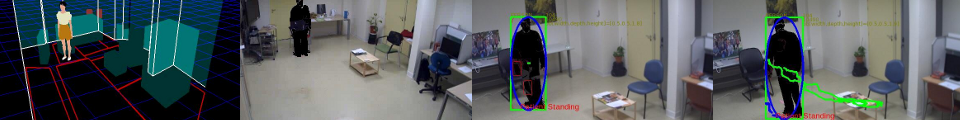Important!
The following document is a guide to install the CAR component.
It gives the steps to install CAR on Fedora 17 64bits from scratch.
Summary :
Requirements :
- You have a machine with Fedora 17 64bits installed. (get fedora 17 64bits)
- A network access on Internet is necessary.
- A user with administrative rights (with sudo or root) is necessary.
- You need wget and unzip programs (yum install wget unzip).
Instructions :
- You can copy and paste each commands.
- When it’s specified “As root”, you have to run the command with administrative rights :
- you can become root by running su before run the command,
- or with sudo, add sudo at the head of the command.
1 – Install PostgreSQL Database
1.1 – Activate the PostgreSQL 9.2 repository (As root) :
rpm -Uvh http://yum.postgresql.org/9.2/fedora/fedora-17-x86_64/pgdg-fedora92-9.2-6.noarch.rpm
Notice
To ensure you install the good package, you can exclude Fedora own PostgreSQL Packages (As root) :
Edit /etc/yum.repos.d/fedora.repo and /etc/yum.repos.d/fedora-updates.repo and add the following line at the end of the fedora repository description :
exclude=postgresql*
yum makecache
1.2 – Install Postgresql packages (As root) :
yum install postgresql92 postgresql92-server postgresql92-contrib
The packages should be provides by pgdg92 repository.
1.3 – Initialise the database (As root) :
su - postgres -c /usr/pgsql-9.2/bin/initdb
Warning!
Please make sure that in the line above you employ a hyphen between su and postgres keywords.
1.4 – Configure PostgreSQL (As root) :
Edit /var/lib/pgsql/9.2/data/postgresql.conf to modify/uncomment following in the head of the file (As root) :
listen_addresses = '*' port = 5432
Edit PostgreSQL /var/lib/pgsql/9.2/data/pg_hba.conf file to have (As root) :
# “local” is for Unix domain socket connections only local all all trust # IPv4 local connections: host all all 127.0.0.1/32 trust host all all samenet trust # add this line
1.5 – Enable postgresql on every boot (As root) :
systemctl enable postgresql-9.2.service
Now Reboot the machine…
1.6 – Download the dump.sql :
Download the dump.sql in the demcare folder :
cd ~/demcare wget https://team.inria.fr/stars/files/2015/01/carDB_20150129.zip unzip carDB_20150129.zip
To allow all users to read the dump.sql file :
chmod ugo+rw carDB_20150129.sql mv ~/demcare/carDB_20150129.sql /tmp/
1.7 – Create the new demcare database (As root) :
To create the new demcare database, run the following commands (As root) :
su - postgres
Notice
If you need to clean or remove any previous demcare database, run this command before create the database :
dropdb demcare
Then run the following commands to build the database :
createdb --encoding=utf-8 --owner=postgres demcare psql -Upostgres -ddemcare -p5432 -f /tmp/carDB_20150129.sql exit
1.8 – Check the installation :
If you want check now the installation of OpenNI see this page.
2. Install CAR libraries for the first time
The actual version of SUP uses libpqxx version 4.
2.1 – Install CAR requirement (As root) :
Ensure you activated the repository in the step 2.1, and run the following command libpqxx :
Then, activate the RPM Fusion Repositories (As root) :
rpm -Uvh http://download1.rpmfusion.org/free/fedora/rpmfusion-free-release-17.noarch.rpm rpm -Uvh http://download1.rpmfusion.org/nonfree/fedora/rpmfusion-nonfree-release-17.noarch.rpm yum makecache
Install libpqxx and FFmpeg (As root) :
yum install libpqxx libpqxx-devel
yum install ffmpeg
2.2 – Get SUP and OpenCV packages :
In the demcare folder, download the last version of SUP RPM and extract :
cd ~/demcare wget http://www-sop.inria.fr/stars/car-component/sup-fc17-x86_64.tar.bz2 tar -xjf sup-fc17-x86_64.tar.bz2
Download the OpenCV package :
wget https://team.inria.fr/stars/files/2013/06/opencv-devel-2.4.5-fc17-x86_64.zip unzip opencv-devel-2.4.5-fc17-x86_64.zip
2.3 – Install OpenCV (As root) :
rpm -ivh opencv-devel-2.4.5-fc17-x86_64.rpm --nodeps
2.4 – Install SUP (As root) :
Change directory to RPM dowloaded folder :
cd ~/demcare/
Before install Dtk RPM, install the requierments :
yum install libqt* libQt* qt-*
Now install Dtk and SUP RPM :
yum localinstall dtk-0.6.1-fc17-x86_64.rpm yum localinstall extra-0.0.1-fc17-x86_64.rpm sup-0.0.1-fc17-x86_64.rpm sup-plugins-0.0.1-fc17-x86_64.rpm
2.5 – Resolving library paths (As root) :
Create a new file /etc/ld.so.conf.d/inria.conf :
vi /etc/ld.so.conf.d/inria.conf
Edit the file to add this content :
/usr/local/inria/dtk/lib /usr/local/inria/sup/lib /usr/local/inria/3party/lib /usr/local/inria/extra/AnhTuan/lib /usr/local/inria/extra/MTS/lib /usr/local/inria/extra/DepthCompression/lib /usr/local/inria/extra/rleSegmentation/lib /usr/local/inria/extra/SED/lib /usr/local/inria/sup/plugins /usr/local/inria/sup/extralibs/lib
Update the libraries link cache :
ldconfig
2.6 – Check the installation :
If you want check now the installation of OpenNI see this page.