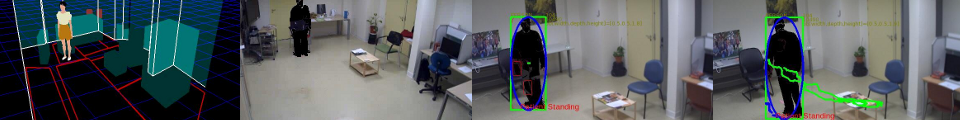Testing the video data reader
If you want tor read the video data you have just recorded (below), follow these 2 steps:
> cd /usr/local/inria/sup/bin
> ./example-sup-depthDataFlowReader /home/asusdata/ 2013-07-10T10
WARNING: If this does not work, try to launch under administrator ( > su )
The reader takes as first input parameter the main folder location (e.g. /home/asusdata/) and as second parameter the starting time you wish to start reading. This starting time takes the following form:
‘2013-07-10’ if you want to start reading data saved from midnight.
‘2013-07-10T10’ if you want to start reading data saved from 10 am.
‘2013-07-10T10.20’ if you want to start reading data saved from 10 am and 20 minutes
‘2013-07-10T10.20.30’ if you want to start reading data saved from 10 am and 20 minutes and 30 seconds
If you obtain a segmentation fault error, make sure you followed the steps in section ‘Resolving library paths’ of this link https://team.inria.fr/stars/software/car-complex-activity-recognition-component-installation/install-car-component-fc17/. If the error persists, please send us the answer of the ldd command on this executable.
Alternative : reading/accessing RGBD data using source code
You can start accessing the RGB and Depth value at each pixels of recorded compressed frames (see previous section on how to record compressed RGBD data) by following the steps below.
First download this compressed file: prog_rgbd_decompress_v3 which contains the following files
– 3 header files with .h extension
– the library ‘lib_rgbd_rw_v3.so’ which contains the code compressing and decompressing RGBD data
WARNING: If you are using fedora 19 replace this library file by this one : lib_rgbd_rw_v3.so
– Makefile
– the executable ‘test’ that can be launched using ‘test.sh’ (if it does not work apply this $ chmod +x test.sh)
– the main.cpp file where you can access/read RGBD pixel data at each frame of the video
After extracting the files, open the main.cpp file.
You can edit in this file the time window you want to read the compressed RGBD data saved at one particular location.
In this file, as an example, we wish to read Dem@Care CAR data recorded by LTU on the 29th of November for 30 seconds only. Three actions need to be done:
Action 1 : In the A note (line 16) we set the time 4:28pm on 29/11/2013 as the start time and
Action 2 : in note B (line 25) we set the stop reading time to 4:28.30 on the same day.
Action 3 : The third thing we need to do is tell the program in note C (line 34) where the data is saved. In our example, the data is saved in the directory ‘/home/ecorvee/data_demacare/DemCare_Nursing-Home/CAR/‘.
OUTPUT: see note D (line 60).
PS1 : We added as quick debug mode function i.e. ‘Debug(..)’ to show how we access pixel from the uncompressed raw data to save the RGBD data as simple ppm format image for each video frame. define it by un commenting out line 3
PS2 : We also added an example on how to transfer our raw RGBD data to opencv mat structure format. uncomment out line 4 and add the corresponding header files and librariries to the Makefile to use it.
Now, you can just compile the code after you have edited the three actions described above by doing
$ make
and by launching the executable (if it does not work do this $ chmod +x test.sh)
$ test.sh
If you have any questions, don’t hesitate to ask us.